
Predefined Application Settings

You can add predefined settings to an application' source folder before the application is imported through SoftwareCentral.
The xml file must be named "SoftwareCentral.xml" and located in the same folder as the installation file.
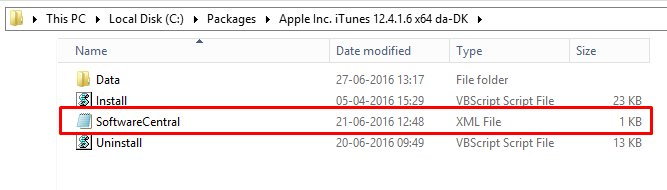
The xml file can contain information about name, installation and uninstall programs and detection methods.
Below are 2 examples. One for a MSI package and one for a script package. Note that both examples has multiple detection methods - this is just to show how you can configure each detection method type. If you add multiple detection methods as shown below, they will be created with an "or" operator in the SCCM.
| SoftwareCentral.xml - Application with Windows Installer |
Copy Code
|
|---|---|
<?xml version="1.0" encoding="utf-8"?> <ImportApplication> <Naming> <Manufacturer>Adobe</Manufacturer> <Name>Reader XI (11.0.13) (2)</Name> <Version>11.0.13</Version> <Language>en-US</Language> </Naming> <DeploymentType> <MsiInstallParameters>msiexec /i "AcroRead.msi" /q TRANSFORMS="AcroRead.mst"</MsiInstallParameters> <ProductCode>{AC76BA86-7AD7-1033-7B44-AB0000000001}</ProductCode> <DetectionMethod Type="WindowsInstaller"> <ProductCode>{AC76BA86-7AD7-1033-7B44-AB0000000001}</ProductCode> </DetectionMethod> <DetectionMethod Type="Registry"> <RegistryRootKey>HKEY_LOCAL_MACHINE</RegistryRootKey> <Key>SOFTWARE\Microsoft\Windows\CurrentVersion\Uninstall\{AC76BA86-7AD7-1033-7B44-AB0000000001}</Key> <Value>DisplayVersion</Value> <Is64Bit>false</Is64Bit> <KeyOperator>IsEquals</KeyOperator> <KeyValue>11.0.13</KeyValue> </DetectionMethod> <DetectionMethod Type="FileSystem"> <FileOrFolderName>AcroRd32.exe</FileOrFolderName> <IsFile>true</IsFile> <Path>%ProgramFiles(x86)%\Adobe\Reader 10.0\Reader</Path> <Is64Bit>false</Is64Bit> </DetectionMethod> </DeploymentType> </ImportApplication> |
|
| SoftwareCentral.xml - Application with Script installer |
Copy Code
|
|---|---|
<?xml version="1.0" encoding="utf-8"?> <ImportApplication> <Naming> <Manufacturer>Adobe</Manufacturer> <Name>Reader XI (11.0.13) (2)</Name> <Version>11.0.13</Version> <Language>en-US</Language> </Naming> <DeploymentType> <InstallExecutable>cscript.exe "Install.vbs"</InstallExecutable> <UninstallExecutable>cscript.exe "Uninstall.vbs"</UninstallExecutable> <DetectionMethod Type="WindowsInstaller"> <ProductCode>{AC76BA86-7AD7-1033-7B44-AB0000000001}</ProductCode> </DetectionMethod> <DetectionMethod Type="Registry"> <RegistryRootKey>HKEY_LOCAL_MACHINE</RegistryRootKey> <Key>SOFTWARE\Microsoft\Windows\CurrentVersion\Uninstall\{AC76BA86-7AD7-1033-7B44-AB0000000001}</Key> <Value>DisplayVersion</Value> <Is64Bit>false</Is64Bit> <KeyOperator>IsEquals</KeyOperator> <KeyValue>11.0.13</KeyValue> </DetectionMethod> <DetectionMethod Type="FileSystem"> <FileOrFolderName>AcroRd32.exe</FileOrFolderName> <IsFile>true</IsFile> <Path>%ProgramFiles(x86)%\Adobe\Reader 10.0\Reader</Path> <Is64Bit>false</Is64Bit> </DetectionMethod> </DeploymentType> </ImportApplication> |
|